🌳 에러 코드
-bash: ./h2.sh: Permission denied
🌳 해결 방법
🌾 원인 :권한 설정이 필요
🌾 해결 방법 : 755 모드로 권한을 부여한 후 h2를 실행하면 해결
After
MacBook-Pro-2:bin hongyuri$ chmod 755 h2.sh
MacBook-Pro-2:bin hongyuri$ ./h2.sh
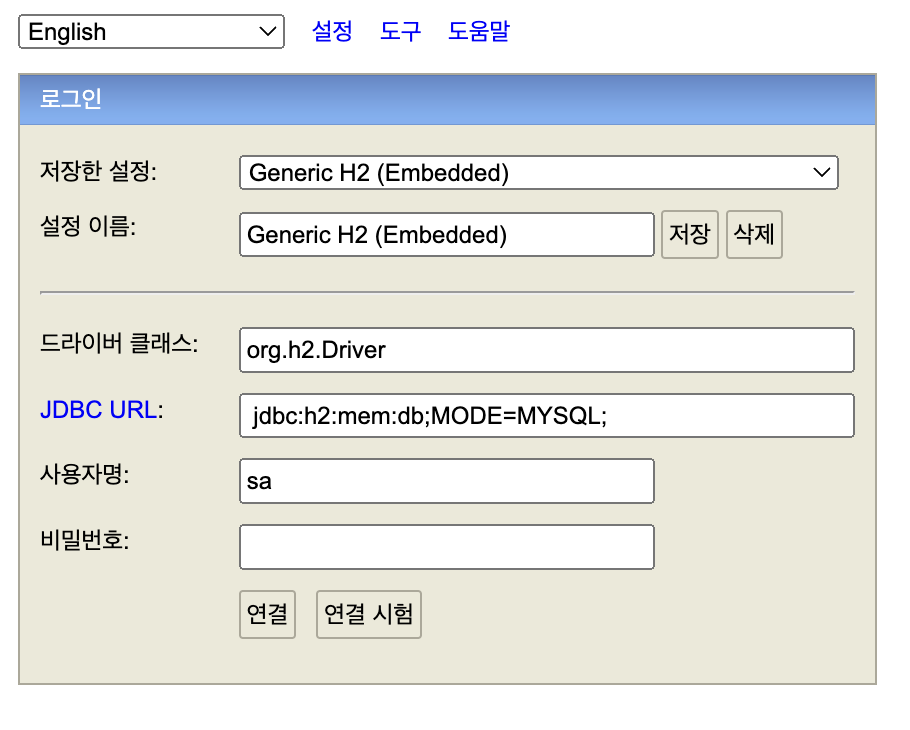
'코딩 에러 및 질문' 카테고리의 다른 글
| 터미널 깃헙 사용 (0) | 2023.07.17 |
|---|---|
| Updates were rejected because the remote contains work that you do (1) | 2023.07.17 |
| Execution failed for task ':HelloSpringApplication.main()'. (0) | 2023.07.09 |
| 검색을 할때마다 바뀌는 로그인 된 유저 정보 이름. (0) | 2023.06.07 |
| org.apache.jasper.JasperException: (0) | 2023.06.07 |
